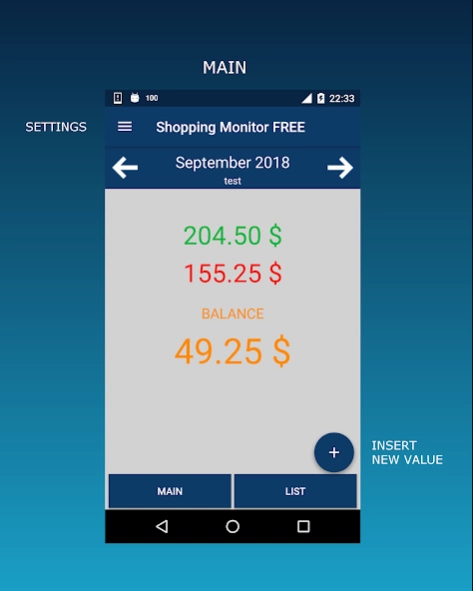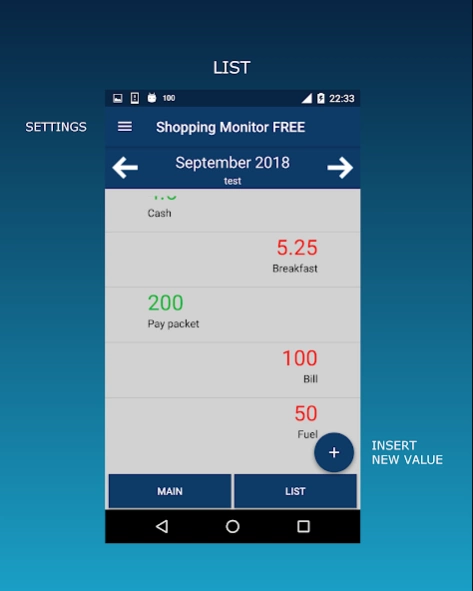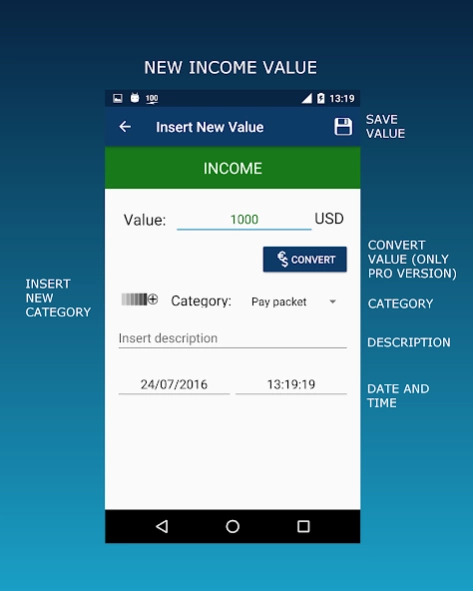Shopping Monitor 1.4.7
Free Version
Publisher Description
Shopping Monitor - This app allows you to keep note on the money you spent every time you want
Shopping Monitor FREE is simple and intuitive to use, it allows you to have always your finance under control.
It's different from all the other apps because it has an essential and sharp graphic and it is easy to use.
All started because I needed to understand if I was spending too much, so I began to take note on every single purchase I made in order to realize if I could save some money.
You just have to insert every purchase you made and all the income you have and day after day you will be aware on what you spend and earn.
At the end of month it will make a difference.
In fact thanks to the monthly balance you can have a full control over your money.
If you buy the PRO version you can contribute to the maintenance and support of the app.
The advantages of PRO application are:
- enabled all users
- enabled backup on Google Drive and Dropbox
- enabled all currency exchange
- enabled notification for the expenditure
- no advertising
About Shopping Monitor
Shopping Monitor is a free app for Android published in the Office Suites & Tools list of apps, part of Business.
The company that develops Shopping Monitor is edodm85. The latest version released by its developer is 1.4.7.
To install Shopping Monitor on your Android device, just click the green Continue To App button above to start the installation process. The app is listed on our website since 2022-09-20 and was downloaded 3 times. We have already checked if the download link is safe, however for your own protection we recommend that you scan the downloaded app with your antivirus. Your antivirus may detect the Shopping Monitor as malware as malware if the download link to com.edodm85.monitorspese.free is broken.
How to install Shopping Monitor on your Android device:
- Click on the Continue To App button on our website. This will redirect you to Google Play.
- Once the Shopping Monitor is shown in the Google Play listing of your Android device, you can start its download and installation. Tap on the Install button located below the search bar and to the right of the app icon.
- A pop-up window with the permissions required by Shopping Monitor will be shown. Click on Accept to continue the process.
- Shopping Monitor will be downloaded onto your device, displaying a progress. Once the download completes, the installation will start and you'll get a notification after the installation is finished.